Front Magento
roni_cost@example.comroni_cost3@example.comSales now are faster than ever. Some deals are done in just couple of minutes or can even last seconds of time. Considering all this many problems show up, one of them is the following: how to give customer an ability to quickly preview all the essential product information without the need of page reload?
ProfStep QuickView Extension can help to deal with this issue by providing a simple ui for faster interaction with products on catalog category page
See Installation Guide for more install details.
Embark on an exploration of our extension demo, where you can test its features firsthand and unlock its full potential. Dive into a world of possibilities as you navigate through the demo, discovering how our extension can enhance your experience.
Front Magento
roni_cost@example.comroni_cost3@example.comAdmin Magento
adminadmin123Once extension is installed and enabled, customers can see a “Show Product Info” button on any products appearing after user hovers on the desired product:
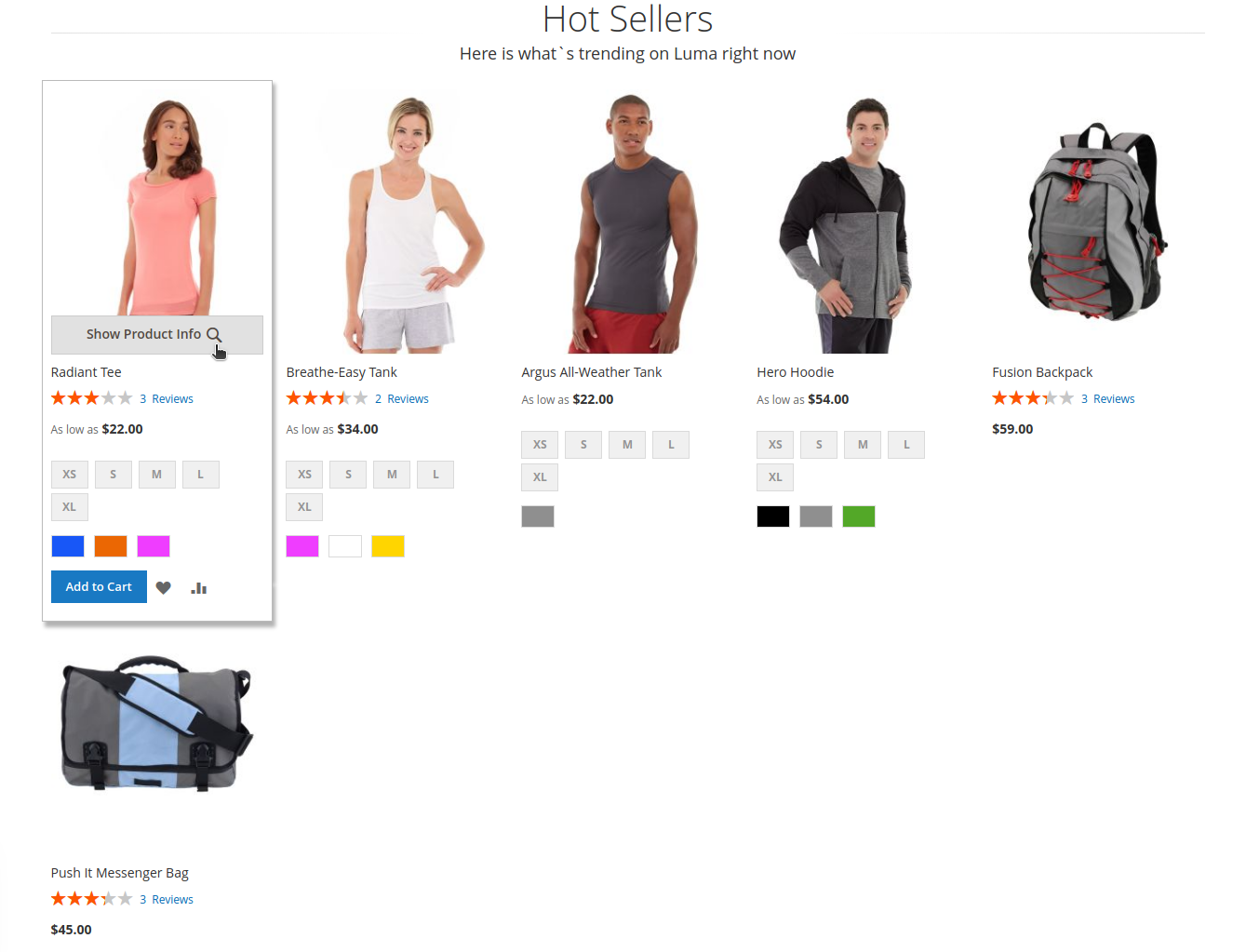
After clicking on this button modal window appears, giving user an ability to see main product information and do the following:
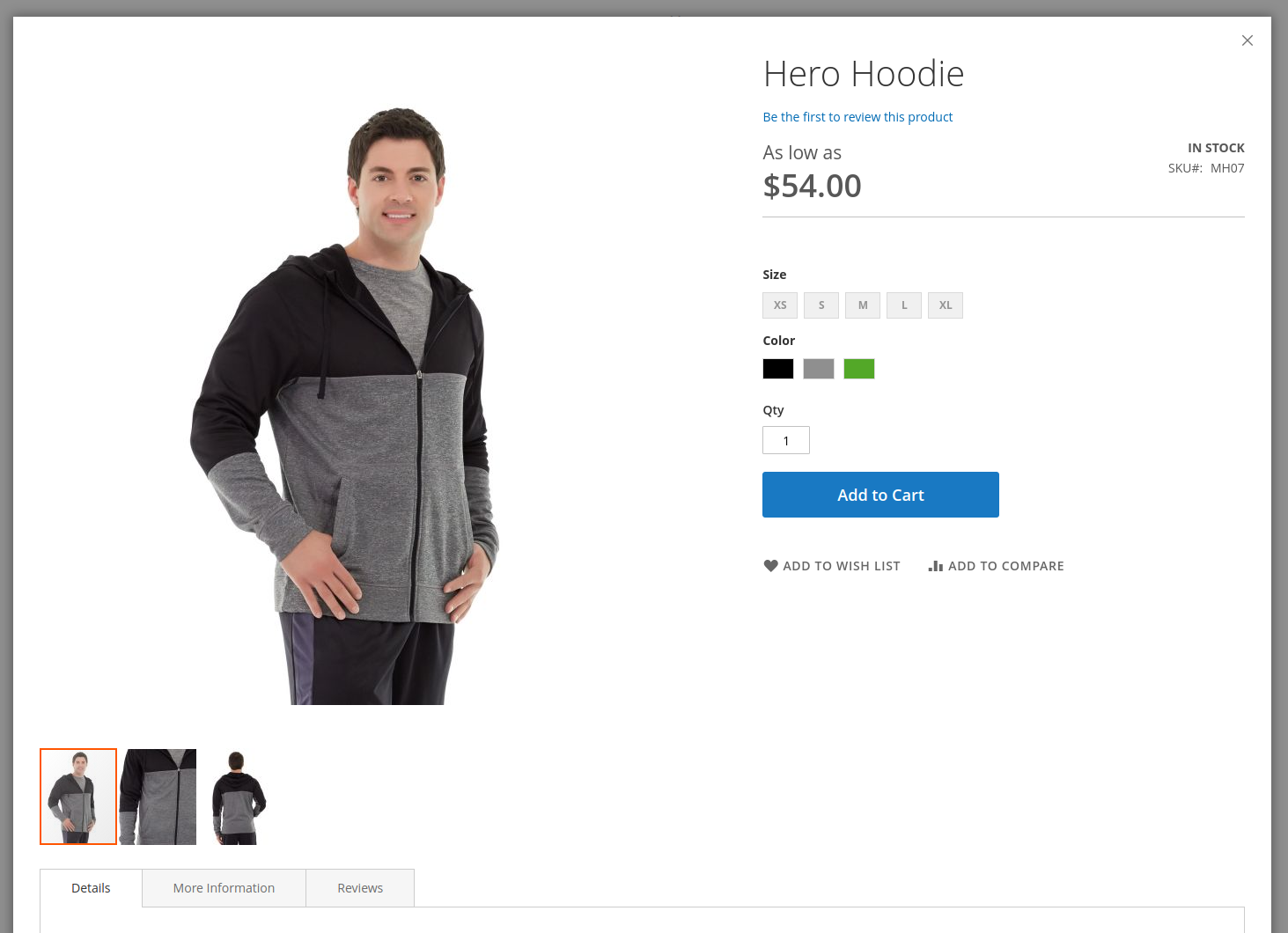
There are several settings located on Stores ➔ Settings ➔ Configuration page
under the Profstep ➔ Quick View tab.
There are the following settings groups available:
Basic configurations are performed here:
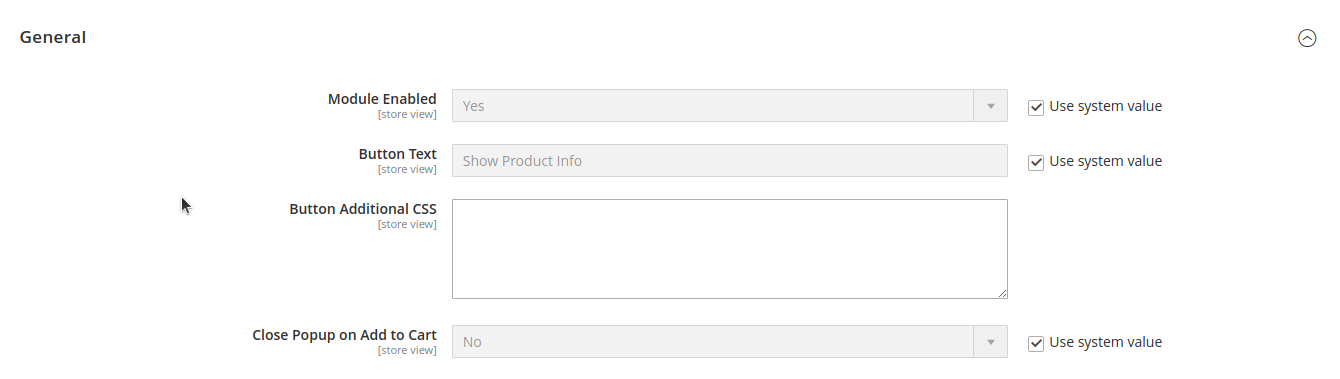
Settings to adjust popup look-and-feel:
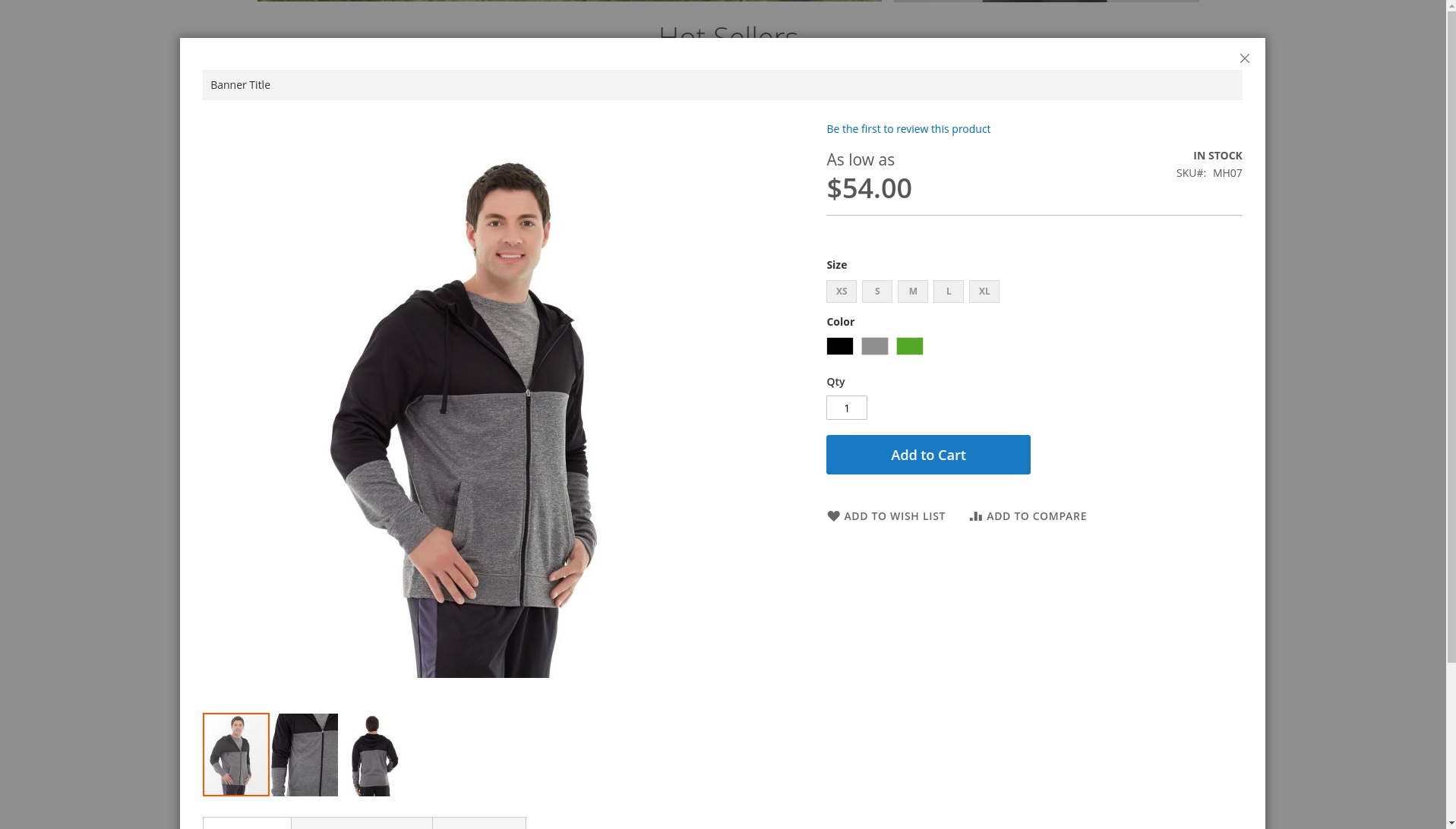

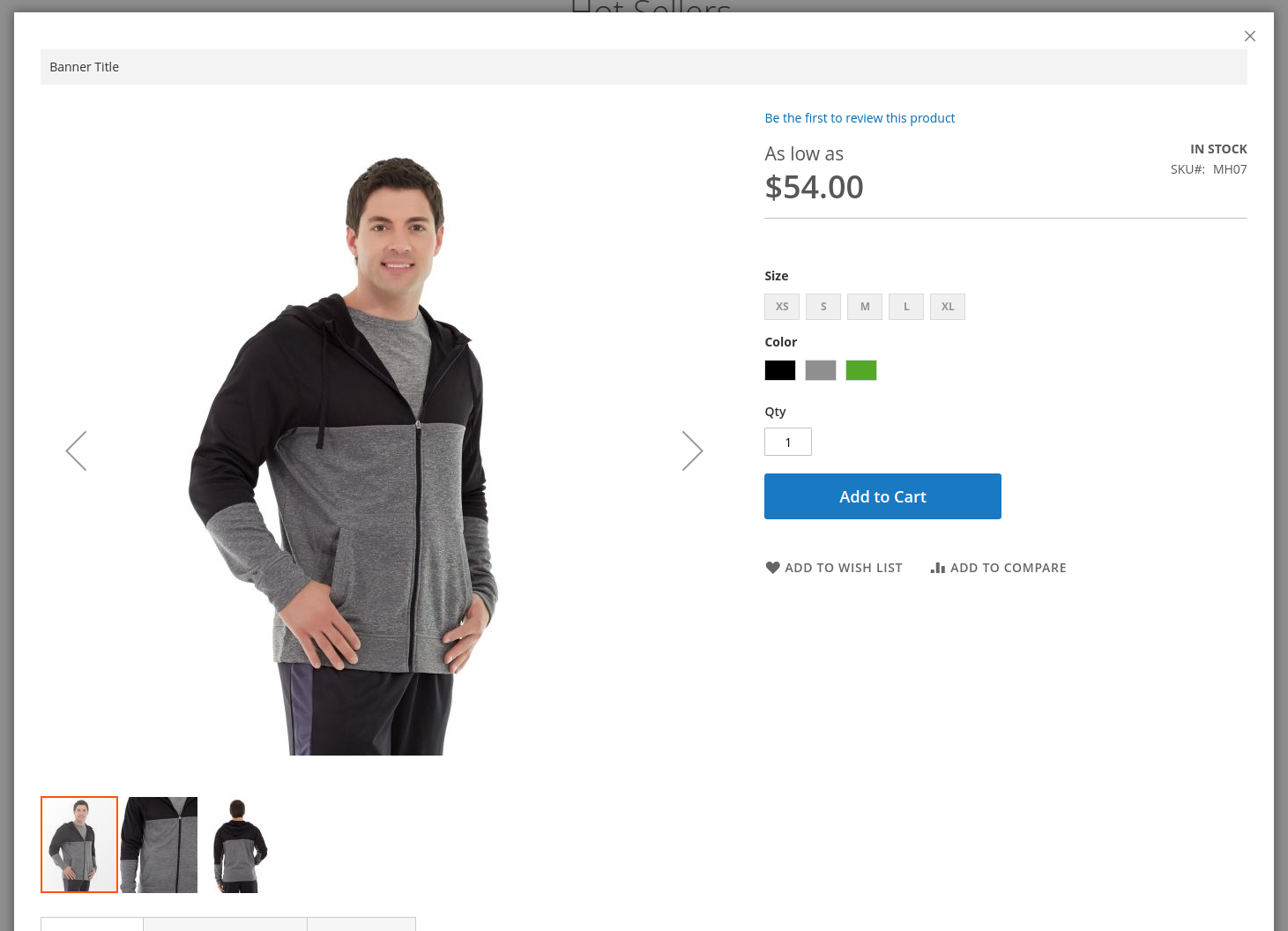
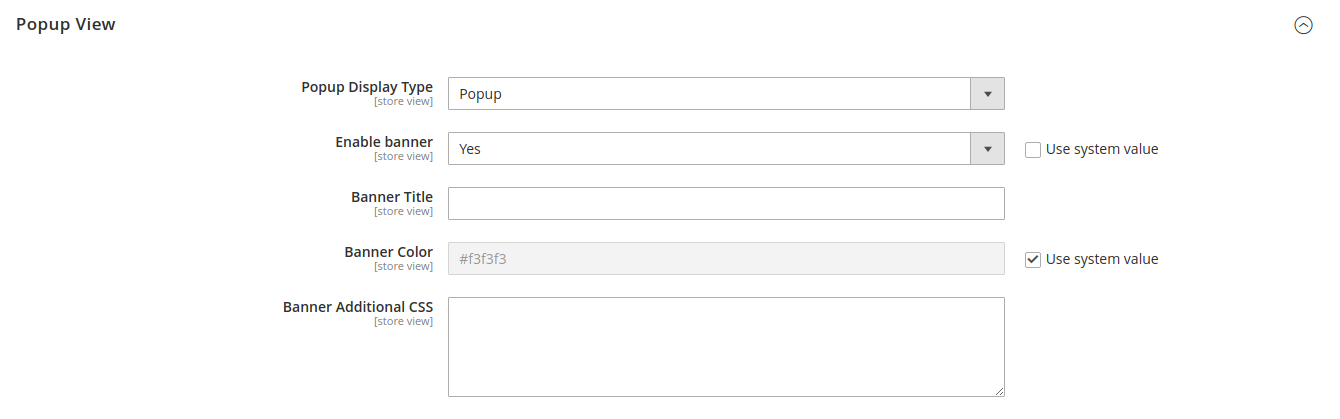
Ask for help on our email support@profstep.com, check our blog for answers blog.