Front Magento
roni_cost@example.comroni_cost3@example.comMany different customers are visiting the website every day. All of them have various tastes and preferences. Some of them want to buy products for the cheapest price possible while others may be more interested in such metrics as number of products sold or probably let the merchant decide which products fit the best.
In order to fit all these demands ProfStep ImprovedSorting Extension gives users an ability to sort products by many metrics they only need.
See Installation Guide for more install details.
Embark on an exploration of our extension demo, where you can test its features firsthand and unlock its full potential. Dive into a world of possibilities as you navigate through the demo, discovering how our extension can enhance your experience.
Front Magento
roni_cost@example.comroni_cost3@example.comAdmin Magento
adminadmin123Customers can see an extended list of sorting options after the module installation.
They are shown on the Products Category and Search Results pages as on the examples below:
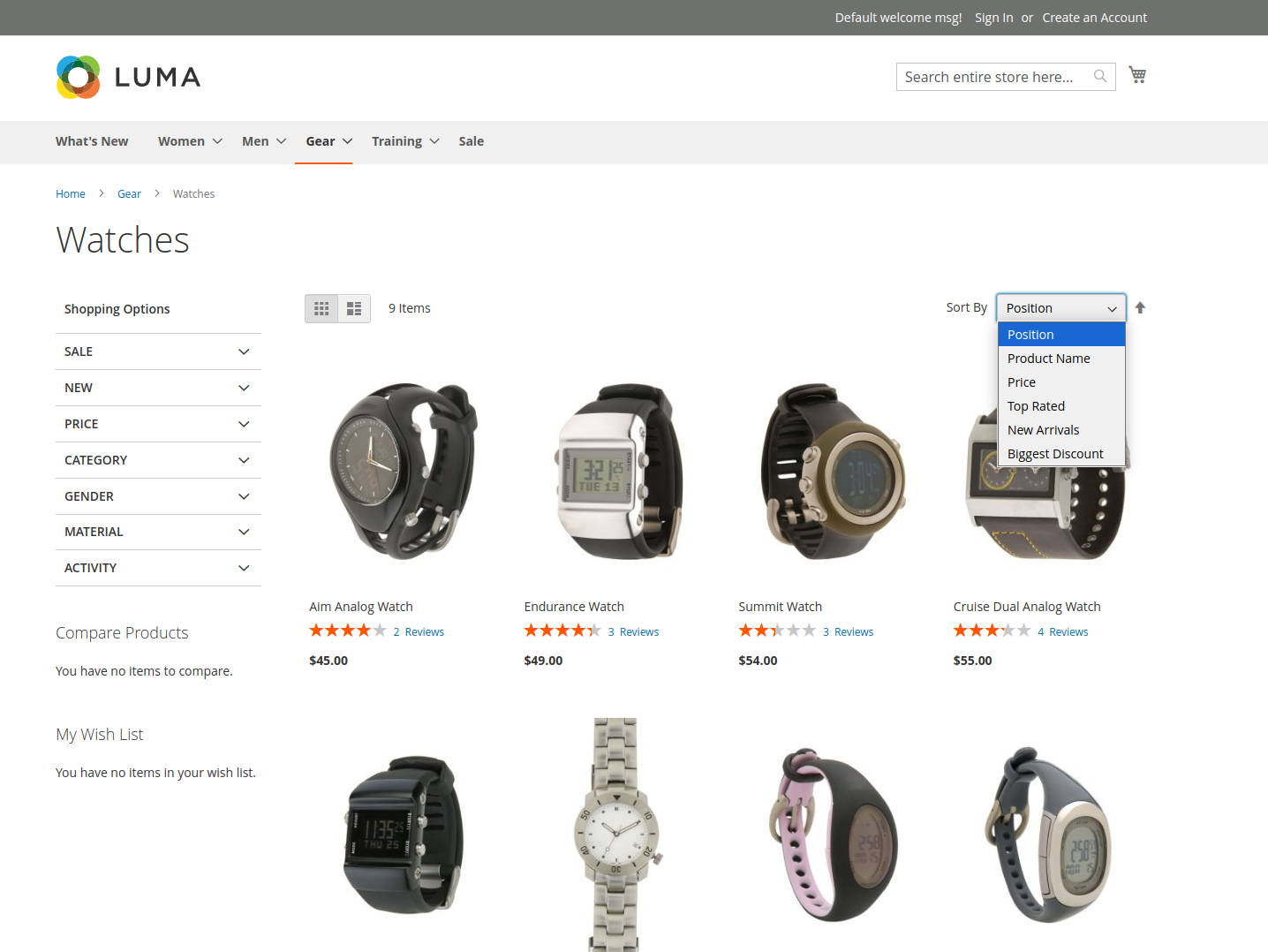
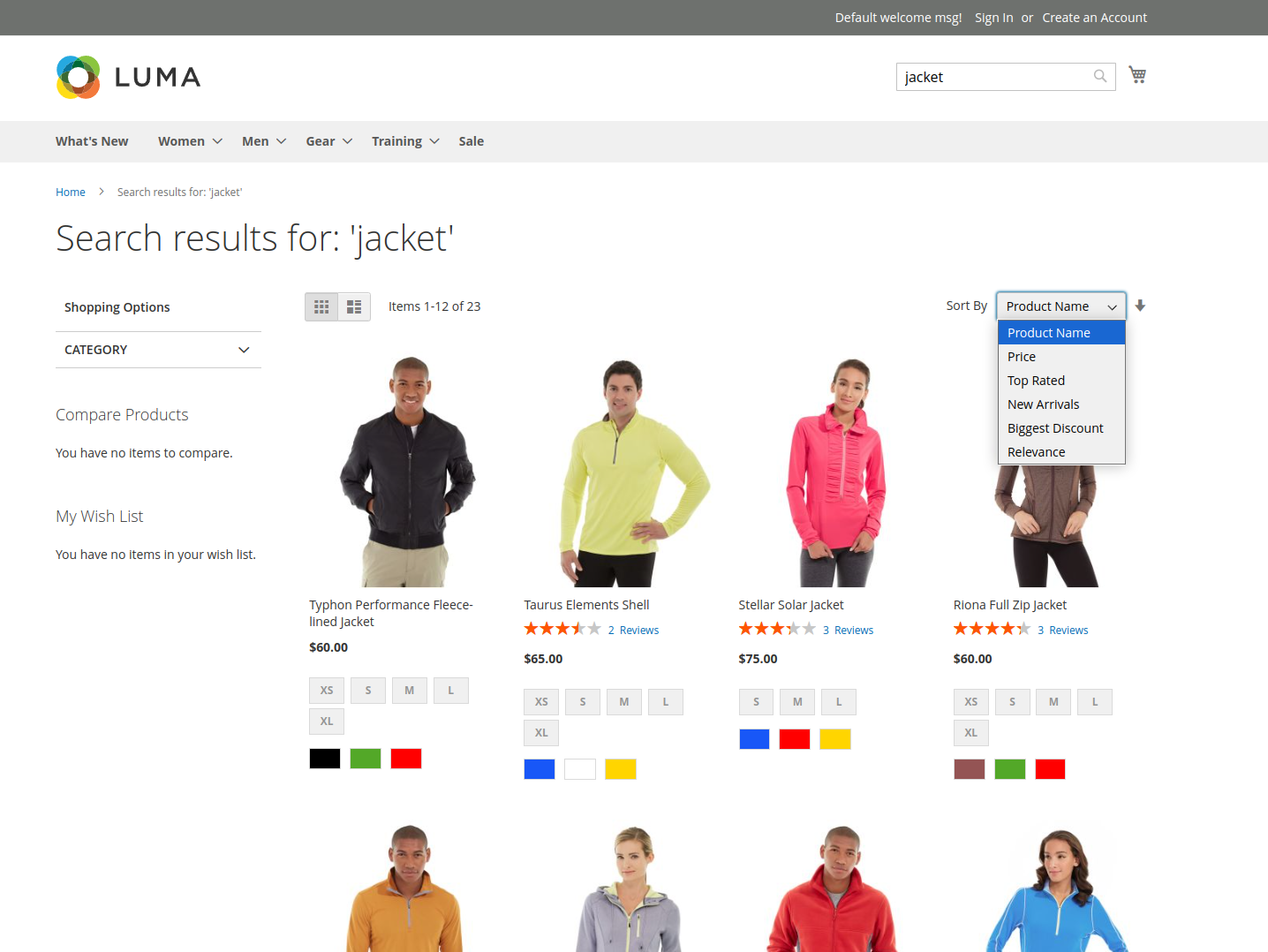
There are several Sorting settings located on Stores ➔ Settings ➔ Configuration page
under the Catalog ➔ Improved Sorting tab.
There are the following settings tabs available:
Basic configurations are included here containing the following:
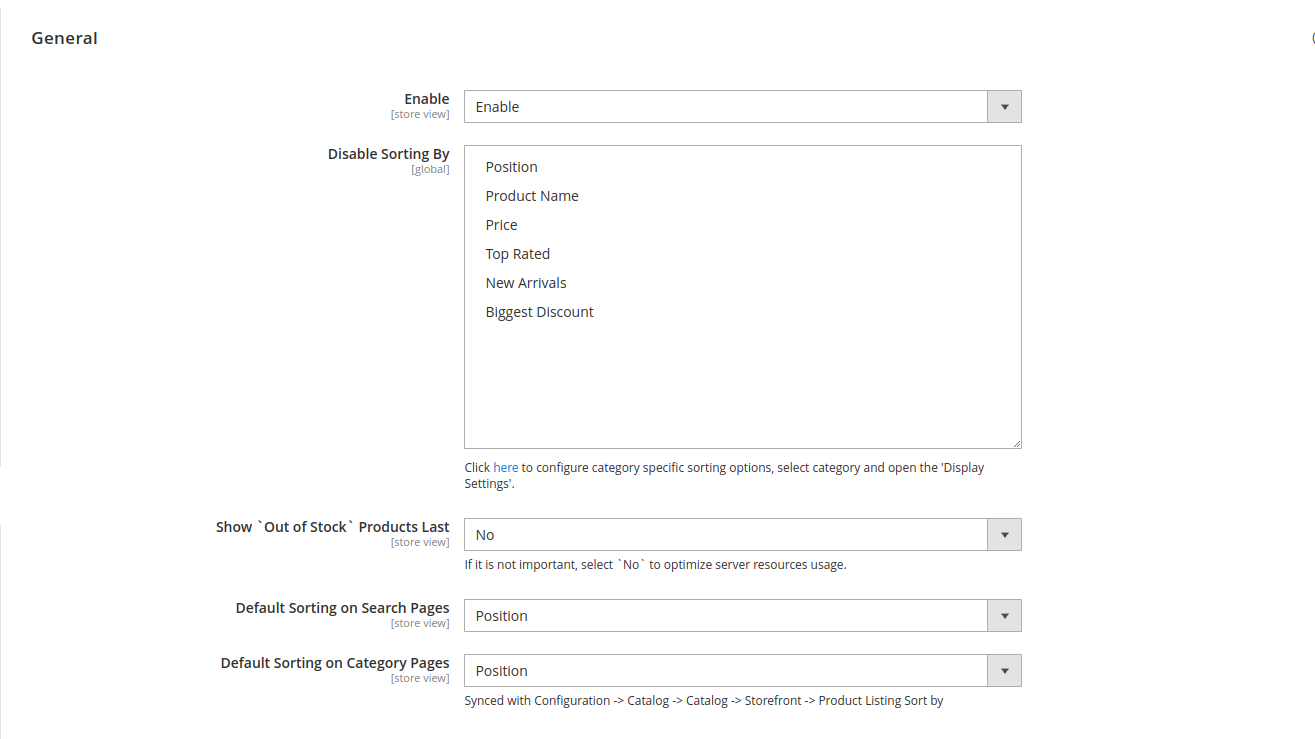
Labels configurations for all sorting types are located here.
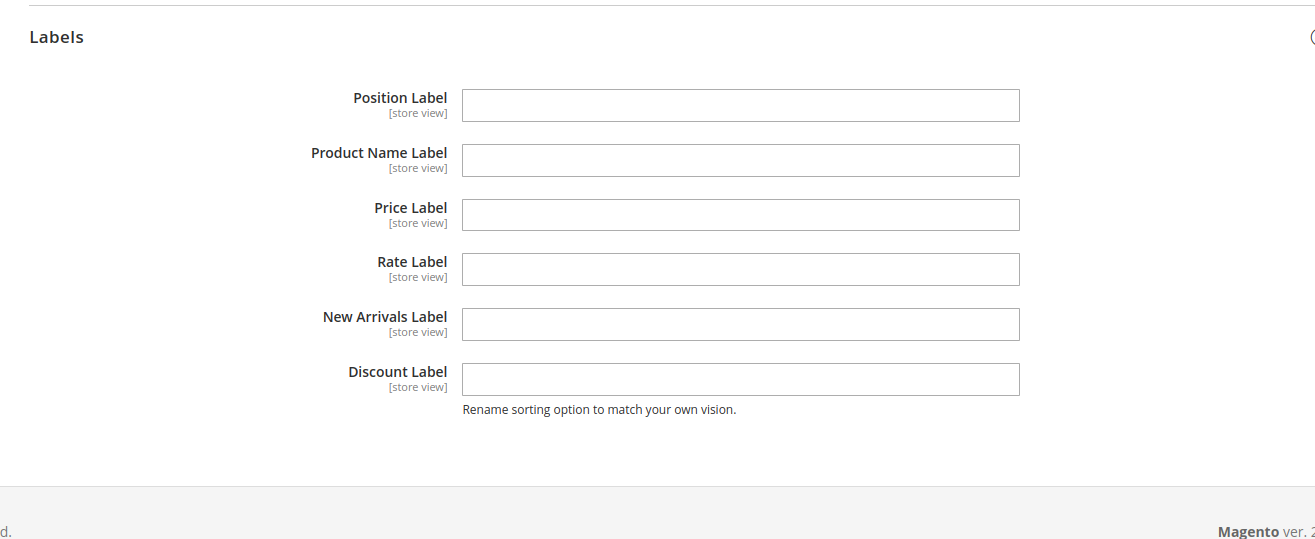
Ask for help on our email support@profstep.com, check our blog for answers blog.